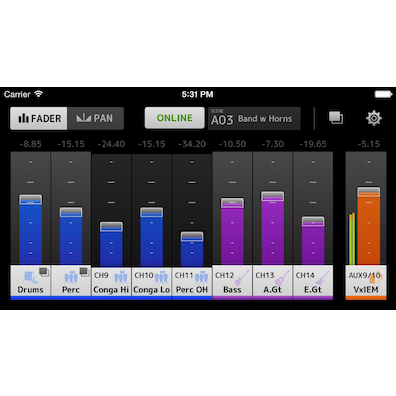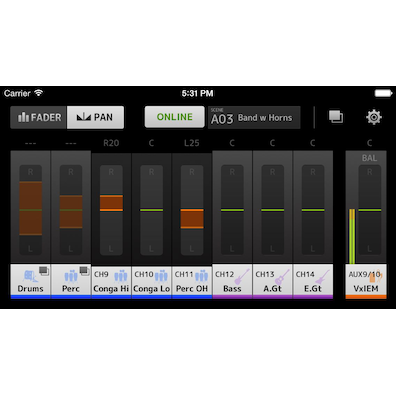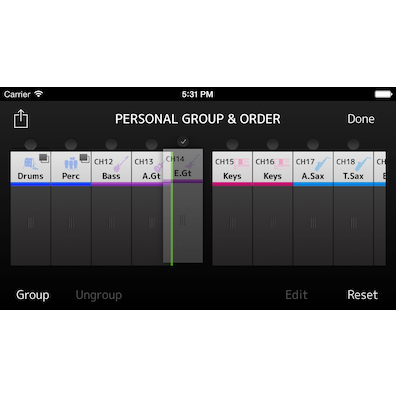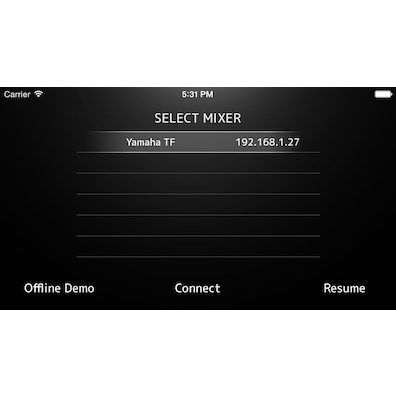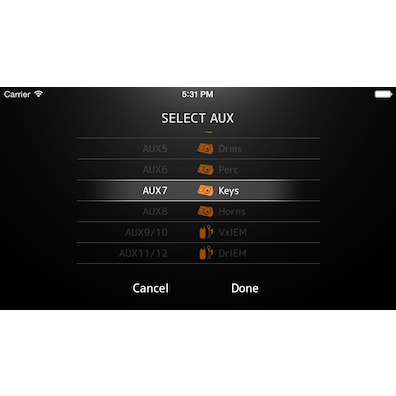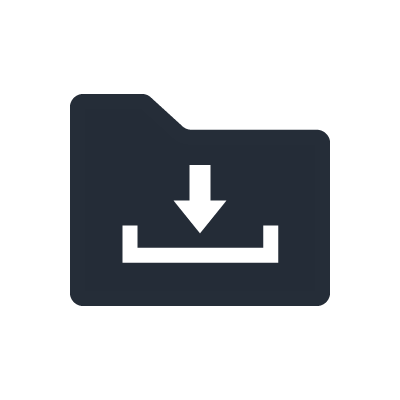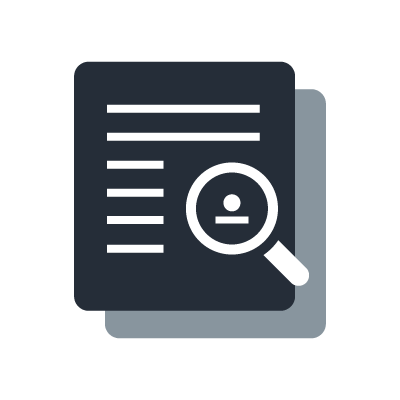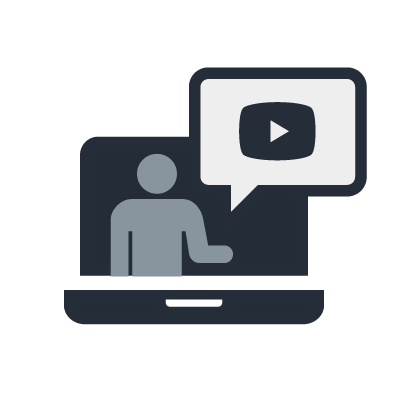MonitorMix
Ваш персональный мониторинг с MonitorMix

С помощью приложения MonitorMix для RIVAGE PM / CL / QL / TF можно управлять микшированием отдельных входов MIX / MATRIX / AUX по беспроводной сети, используя до 10 устройств iOS или Android одновременно.
Каждый исполнитель может с удобством управлять назначенными ему шинами MIX / MATRIX / AUX без необходимости работать со сложными настройками и параметрами. Также это приложение поддерживает групповые настройки, чтобы дополнительно упростить регулировку — например, одному фейдеру можно назначить все уровни одновременно. Участники даже большие группы смогут лично управлять нужными им настройками, что уменьшает нагрузку на звукоинженера.
[Для серии RIVAGE PM]
Одновременно можно подключить до двух устройств с RIVAGE PM Editor или RIVAGE PM StageMix и до 10 устройств с MonitorMix.
[Для серии CL / QL]
Одновременно можно подключить до одного устройства с CL / QL Editor, до 5 устройств с CL / QL StageMix и до 10 устройств с MonitorMix.
[Для серии TF]
Одновременно можно подключить до трех устройств с TF Editor или TF StageMix и до 10 устройств с MonitorMix.
Yamaha TF Series Tutorial Video: Editors and Apps
MonitorMix can enhance your workflow, bring freedom and fun to your mix.
Functions
System Example
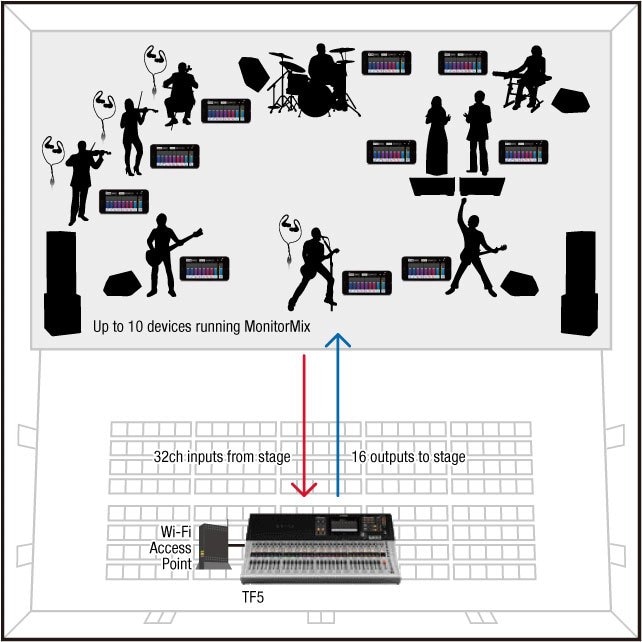
Стоимость: бесплатно
Перейдите в App Store или Google Play по следующим ссылкам, чтобы просмотреть подробные сведения о требованиях к ОС и устройству.
Compatibility of MonitorMix with iPad
“MonitorMix” is compatible with both iPhone and iPad.
The following operations are needed to download “MonitorMix” from the App Store.
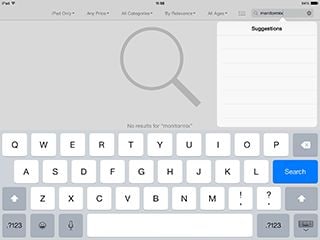
1.Open App Store with iPad, then input “MonitorMix” in the search box and tap “Search” button.
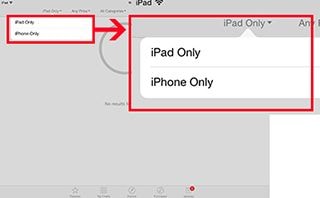
2.”No results for MonitorMix” will be displayed. Tap “iPad Only” that is displayed at the upper left, then choose “iPhone Only”.

3. After selecting “iPhone Only”, search “MonitorMix” again. “MonitorMix” will appear in the search result.
The difference between “MonitorMix” for iPad and iPhone:
“MonitorMix” has the same functions with both iPad and iPhone. When using with iPad, tap the “2X” button that is displayed at the lower right to show the app in full screen.
Notice
Group function may not operate properly if the same bus of the console is controlled from more than two MonitorMix enabled devices.
* Apple, iPhone, iPod touch и iPad являются товарными знаками Apple Inc., зарегистрированными в США и других странах. App Store является знаком обслуживания Apple Inc.
** Android является товарным знаком Google LLC. Google Play и логотип Google Play являются товарными знаками Google LLC.