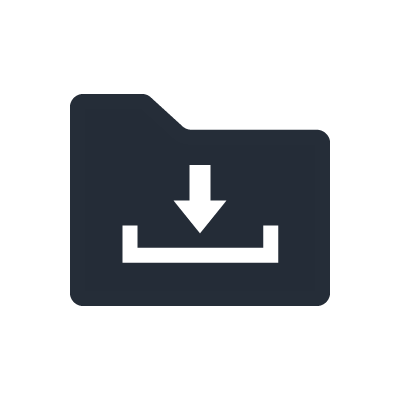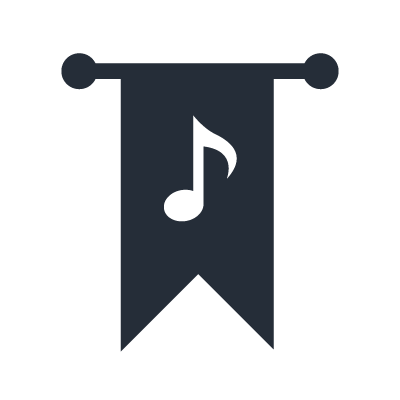Synth Arpeggiator & Drum Pad Снято с производства
Additional functions


- Compatible with the Inter-App Audtio function (iOS 7 and above) (V1.3.0)
Can be used with Mobile Music Sequencer, TNR-i, and other apps that are compatible with the new iOS7 features of Inter-App Audio
- Audiobus support (input only) (V1.2.0)
- Audio mixdown of recorded songs (V1.1.0)
- Audio library (compatible with SoundCloud and AudioCopy) (V1.1.0)
- An additional 19 tones and 24 arpeggiator patterns (V1.1.0)
Software Synthesizer

- Choose from 80 high-quality voices from a variety of instruments including 13 drum kits.
- Cutoff, resonance, attack, release, and portamento can be adjusted with the knob control. Setting tonal qualities is easy.
- Reverb, chorus, and variation effects can also be applied individually.
Keyboard Arpeggiator & Scale


- Choose from 366 arpeggio patterns from a variety of instruments.
- Control the swing, note length, octave range, and other characteristics for each arpeggio phrase in real time.
- Select and change the scale being played. That allows you to use Touch Control Function and you can modify the sound by sliding your finger vertically or vibrating your finger horizontally on the Keyboard.
- The velocity can be changed depending by adjusting the strength of the tap on the iPad screen, or use the ribbon controller displayed on the left-hand side of the screen.
Drum Pad


- For each of the 16 drum pads, you can assign 5 notes at a specific velocity which allows you to play chords with one finger as well as multiple percussion instruments.
- Separate notes can be assigned to the left and right sides of a pad along with their velocities for more intricate performances. The velocity can be controlled by the strength of the tap on the iPad screen.
- You can also use the built-in step sequencer of each pad, to easily create a rhythm track.
- The Learn function can be used to easily assign a chord to a pad using the keyboard displayed at the bottom of the screen or using the keyboard of an external MIDI device.
- There are 64 user templates that can be customized and saved.
MIDI Loop Sequencer/Recorder

- Overdubbing enables the blending of various layers of sound in one recording.
- In addition to standard recording, you can also record loops of varying lengths.
- Quantizing and recording speed can be adjusted, and a pre-count can also be set.
- It can be stored up to five songs.
- Recorded data can be mixed down into an audio file.
- Recorded data can be uploaded as audio to SoundCloud.
- Compatible with AudioCopy. Songs and patterns created with Synthesizer Arpeggiator & Drum Pad can be passed to apps that are compatible with the audio data format (such as TNR-i and GarageBand)
Ribbon Controller
- Use the ribbon controller to change velocity, pitch, and assignable parameters.
Note:
- This application is Core MIDI compatible. Wi-Fi communication possible with Yamaha MOTIF XF (body version 1.2 or above) Alternatively, use the MIDI Interface i-MX1 or i-UX1 to communicate with all MIDI devices.
- A USB Wi-Fi adaptor, sold separately, is necessary for Wi-Fi communications.
- Apple, iPad, and App Store are trade marks of Apple Inc. registered in the United States and other countries.