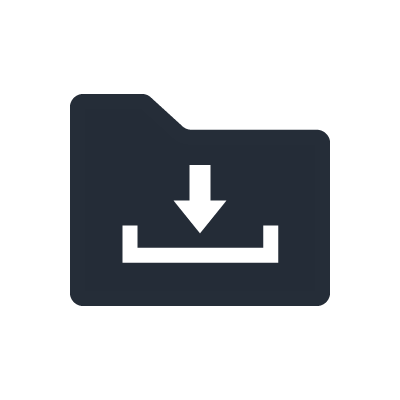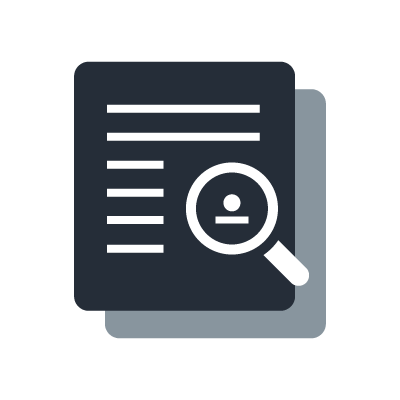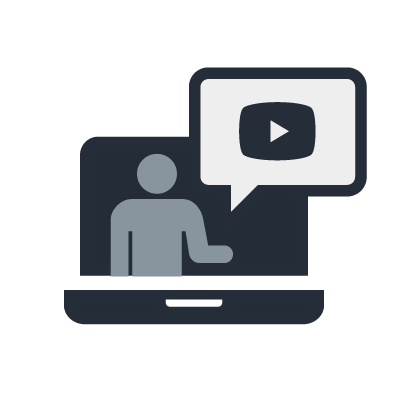Setting up Cisco SG300
QoS Settings (Prioritizing the clock synchronization)
You can configure the QoS settings to ensure good system performance in a busy network. QoS (Quality of Service) refers to technology for prioritizing the transfer of specific data. By configuring the QoS settings recommended by Dante on a network switch, you can prioritize the transfer of Dante clock synchronization data and audio data over background data traffic. This will ensure good system performance when you need to transfer non-Dante data over the same network and when you transfer massive amounts of audio data (for example, 300 channels/48 kHz or more of audio data over a single network cable). When the load that the switch is subjected to is low (below 50% utilization) and you can create a dedicated Dante network, the full Gigabit network will function well without QoS. But for best system performance in busier networks, we recommend that you always use Gigabit networks and configure the QoS settings by following the procedure below.
The QoS settings recommended by Dante are listed on the Audinate website.
First, in the following page, set QoS Mode to “Advanced”.
Next, in the following page, specify the queue priority for each DSCP label. For this switch, 1 is the lowest priority, and 4 is the highest priority. For a dedicated Dante network, set 56 (CS7) to “4”, 46 (EF) to “3”, 8 (CS1) to “2”, and everything else to “1”. In a network that includes other systems besides Dante (for example, a pre-existing LAN VoIP telephone system), these settings may need to be adjusted slightly. Discuss the specifics with your network administrator.
Finally, in the following page, set Trust Mode to “DSCP”, set Default Mode Status to “Trusted”, and click “Apply”.
The QoS settings are now complete. Don’t forget to save the settings after you change them.