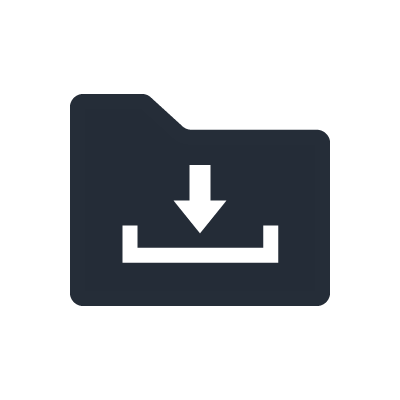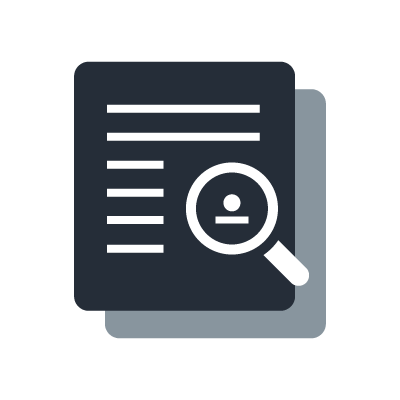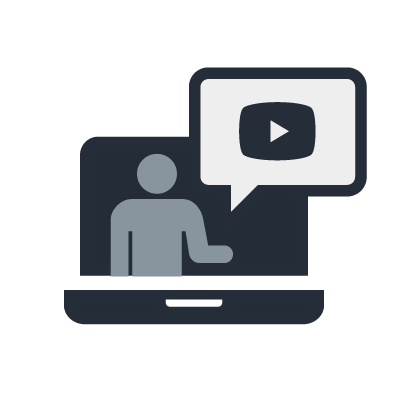Серия MTX
Сетевое аудио
Что означает YDIF?
YDIF — это аббревиатура, которая расшифровывается как Yamaha Digital InterFace (цифровой интерфейс Yamaha). Это собственный формат передачи звука компании Yamaha, предназначенный для отправки и получения аудиопотоков (всего 16 каналов) и сигнала синхронизации по кабелю Ethernet. Для физических соединений используется кольцевая топография сети. С помощью YDIF можно легко соединить устройства в рэке. Управляющие сигналы передаются не с помощью YDIF, а через отдельный сетевой порт.
Какую максимальную длину кабеля поддерживает YDIF?
Максимальная длина кабеля, которую можно использовать для соединения устройств с помощью YDIF, составляет 30 метров. Поскольку с помощью YDIF можно соединить до 8 устройств, суммарная длина кабеля составляет до 240 м (30 м х 8). Но это не означает, что два подключенных устройства могут быть удалены на 240 м друг от друга, поскольку устройства соединяются в кольцевой конфигурации.
Примечание.
Поскольку YDIF является собственным стандартом Yamaha, это расстояние нельзя увеличить с помощью сетевого коммутатора.
Какой кабель использовать для подключения YDIF?
Используйте 8-контактный Ethernet-кабель STP (экранированная витая пара) категории Cat-5e или выше.
Что такое режим распределения YDIF?
Режим распределения
В режиме распределения, используемом по умолчанию, до 16 каналов аудиосигналов передается в одном направлении — между несколькими устройствами, оснащенными YDIF (MTX, MRX, EXi8, Exo8 и XMV) и соединенными в кольцевой конфигурации. Один аудиосигнал можно распределить на несколько устройств.
Пример использования:
Преимущества YDIF по сравнению с аналоговой передачей состоят в том, что аудиосигналы отправляются на усилители мощности серии XMV без какого-либо ухудшения качества звука, а затраты на кабели и время монтажа снижаются.
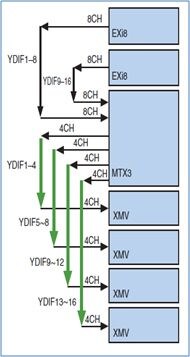
Что такое каскадный режим YDIF?
Каскадный режим
В каскадном режиме можно совместно использовать до восьми каналов матричной шины нескольких процессоров MTX. Соединив в кольцевой конфигурации до четырех процессоров MTX, можно подключить до 32 каналов микрофонов и создать 8 общих миксов. 8 миксов можно использовать на всех процессорах MTX, чтобы образовать до 32 выходных каналов. В классическом режиме с помощью YDIF можно соединять только процессоры MTX. Обратите внимание, что выбор режима распределения или каскадного режима осуществляется для каждого устройства отдельно. Передача на усилители XMV всегда выполняется в режиме распределения.
Пример использования:
Несколько процессоров MTX3 соединяются в каскадном режиме, чтобы увеличить количество входных каналов.
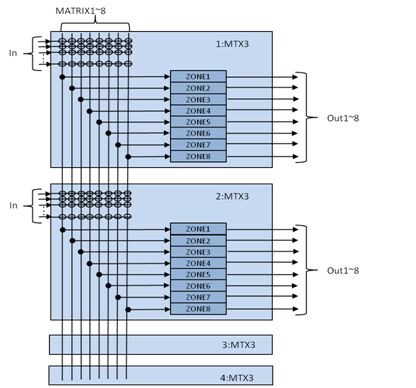
Сколько устройств (например MTX3, MTX5-D, MRX7-D, EXi8, EXo8 и усилители XMV) можно подключить вместе с помощью YDIF?
В режиме распределения можно подключить до восьми устройств с поддержкой YDIF. Но в их число должен входить, по меньшей мере, один процессор MTX/MRX. В каскадном режиме можно соединить до четырех процессоров MTX. Но в этом режиме можно соединять только процессоры MTX.
Может ли устройство с поддержкой Dante, такое как MTX5-D, MRX7-D, XMV4140-D или XMV4280-D, обмениваться аудиосигналами с другим устройством с поддержкой Dante?
Аудиосигналы можно передавать между устройством с поддержкой Dante и другими устройствами с поддержкой Dante, такими как цифровая микшерная консоль серии CL или карта Dante MY16-AUD, настроив маршрутизацию с помощью Dante controller.
Нужны ли для устройств Dante, таких как MTX5-D, MRX7-D и XMV-D, отдельные кабели Ethernet для обмена управляющими сигналами и аудиосигналами?
Поскольку управляющий сигнал и аудиосигнал передаются с использованием одного кабеля Ethernet в сети Dante, использовать отдельные кабели Ethernet для сигнала управления и аудиосигнала не нужно.
Можно ли с помощью MTX-MRX Editor управлять предусилителем внешнего устройства (например, EXi8 или Rio3224-D)?
Если EXi8 используется в сочетании с процессором MTX/MRX, предусилителем EXi8 можно управлять с помощью MTX-MRX Editor. Но предусилителем устройства ввода/вывода, такого как устройство серии Rio, с помощью MTX-MRX Editor управлять нельзя. В этом случае понадобится ПО R Remote.
Могут ли другие устройства Yamaha (кроме MTX3, MTX5-D и MRX7-D) управлять предусилителем устройств серии MTX/MRX (EXi8, MTX3, MTX5-D, MRX7-D)?
Нет. Такая возможность есть только у MTX3, MTX5-D и MRX7-D.
Общие характеристики
Какие типы и форматы карт памяти SD можно использовать с процессором MTX/MRX?
Формат файловой системы: FAT32, FAT16, FAT12
Объем хранилища: SDHC: до 32 ГБ (FAT32)
SD: до 2 ГБ (FAT16)
Аудиофайлы каких форматов можно воспроизводить на этом проигрывателе SD-карт?
WAV: 16-битный, 2-канальный PCM
Частоты дискретизации:
8 кГц, 16 кГц, 32 кГц, 11,025 кГц, 22,05 кГц, 44,1 кГц, 12 кГц, 24 кГц и 48 кГц
MP3: MPEG-1/2/2.5 Audio Layer-3
Частоты дискретизации:
MPEG-1: 32 кГц, 44,1 кГц и 48 кГц
MPEG-2: 16 кГц, 22,05 кГц и 24 кГц
MPEG-2.5: 8 кГц и 11,025 кГц
Что такое AGC (автоматический контроллер усиления)?
Функция AGC (автоматический контроллер усиления) автоматически исправляет усиление в соответствии с уровнем входного сигнала, чтобы обеспечить постоянный уровень выходного сигнала при разных уровнях входных сигналов. Например, если один микрофон используют несколько выступающих, то положение микрофона и амплитуда голоса будет разной. Из-за различий в громкости при усилении звука у слушателя возникают трудности. В этом случае можно использовать AGC для поддержания постоянной громкости усиленного звука. Либо, если используются несколько компакт-дисков с разными уровнями громкости записи, включение AGC позволит поддержать постоянный уровень выходного сигнала, чтобы не нужно было вручную подстраивать громкости при каждой смене компакт-дисков.
В отличие от компрессора, который может только уменьшить уровень, AGC также может его увеличить.
Что такое ANC (компенсатор фонового шума)?
Функция ANC (компенсатор фонового шума) увеличивает и уменьшает выходной сигнал от процессора MTX/MRX в соответствии с уровнем входного сигнала от микрофона, измеряющего фоновый шум. Функция ANC процессора MTX/MRX обнаруживает отрезки, на которых нет звука (например, паузы между песнями), измеряет уровень шума во время этих пауз и увеличивает или уменьшает громкость выходного сигнала, принимая измеренный уровень шума за базовый уровень шума. Такая функция называется ANC на основе пауз. Например, если шум в помещении, где проводится мероприятие, оказывается громче, чем ожидалось, уровня громкости, заранее установленного для микрофона ведущего, может не хватить. Если шум громкий, ANC увеличит уровень громкости для микрофона ведущего соответственно, чтобы его хорошо слышали присутствующие несмотря на окружающий шум.
Что такое FBS (подавление обратной связи)?
Функция FBS (подавление обратной связи) может устранить нежелательные шумы обратной связи, которые возникают тогда, когда звук, исходящий из акустической системы, поступает обратно в микрофон. Это не только вызывает неприятные и даже болезненные ощущения у слушателей, но и в некоторых случаях может повредить громкоговорители. Чтобы не допустить возникновения обратной связи, необходимо поддерживать некоторое расстояние между громкоговорителями и микрофоном, чтобы микрофон не улавливал звук, исходящий из громкоговорителей. Если, несмотря на расстояние, обратная связь не исчезнет, используйте функцию FBS, чтобы увеличить уровень, при котором она возникает. Функция подавит обратную связь, позволив увеличить громкость на выходе.
Может ли функция FBS (подавление обратной связи) автоматически определить частоту обратной связи?
Функция FBS (подавление обратной связи) устраняет нежелательные частоты обратной связи, применяя к ним узкополосные фильтры. Функция FBS на процессоре MTX/MRX может обнаруживать частоты обратной связи автоматически.
Выберите тип фильтра, который нужно применить к обнаруженной частоте в зависимости от того, фиксированная ли она или динамическая по своей сути (как описано ниже).
Фиксированный
Метод, в котором точка обратной связи в помещении, где размещены громкоговорители и микрофон, определяется заранее, и фильтр устанавливается в этой точке. Эффективно работает в том случае, если положение микрофона не меняется.
Динамический
В этом методе применяется фильтр, который подстраивается под длину волны постоянно меняющейся точки обратной связи. Хорошо подходит для беспроводного микрофона, который используется в разных точках помещения.
Применение динамического фильтра FBS, а также фиксированного фильтра FBS, к микрофону с фиксированным положением позволяет подавить обратную связь в том случае, если вы держите микрофон или прикрываете его рукой.
Можно ли использовать функцию загрузки пресетов (Preset Recall) для того, чтобы несколько процессоров MTX/MRX работали в сочетании друг с другом?
Да. Если система состоит из нескольких процессоров MTX/MRX, и на одном из них загружаются пресеты, при этом загружаются пресеты для всех других процессоров, соответствующих тому же номеру пресета. Поскольку пресеты на процессоре MTX/MRX также включают настройки для усилителей EXi8s, Exo8s и серии XMV, функция Preset Recall также изменит настройки на любом из этих устройств, входящих в систему, а также настройки на любом другом процессоре MTX/MRX в системе.
Какие операции можно выполнять с помощью передней панели на процессоре MTX/MRX?
С помощью передней панели можно выполнять функцию загрузки пресетов (Preset Recall). Для выполнения любых других операций используйте MTX-MRX Editor или контроллер, такой как цифровая панель управления, Wireless DCP или GPI.
Оснащен ли 8-канальный вход для микрофона/линейный вход (аналоговый Euroblock) на процессоре MTX/MRX фантомным питанием?
На каждый канал из устройства подается +48 В фантомного питания. Фантомное питание можно включать и выключать для каждого канала по отдельности с помощью программы MTX-MRX Editor. Но общего выключателя фантомного питания не предусмотрено.
Можно ли управлять процессором MTX/MRX с помощью MIDI-сигналов от внешнего контроллера?
Управлять процессором MTX/MRX с помощью MIDI-сигналов нельзя. Но процессором MTX/MRX можно управлять дистанционно с помощью GPI или цифровой панели управления, Wireless DCP или программы ProVisionaire Touch для iPhone, а также внешних контроллеров сторонних производителей, таких как контроллеры AMX или Crestron.
* Подробные сведения см. в спецификациях к протоколу дистанционного управления для MTX3, MTX5-D, MRX7-D, серии XMV, EXi8, EXo8.
В чем разница между MTX3 и MTX5-D?
MTX3 поддерживает 26 x 8 каналов ввода/вывода матричного микшера. MTX5-D поддерживает 34 x 16 каналов ввода/вывода матричного микшера. MTX5-D также оснащается портом Dante и слотом Mini-YGDAI. Поскольку пульт MTX5-D поддерживает больше каналов ввода/вывода матричного микшера, он подходит для систем с большим количеством аудиосигналов. Поскольку MTX5-D оснащается портом Dante, возможна передача сигнала на большие расстояния. Таким образом, MTX5-D предоставит вам больше возможностей при проектировании аудиосети.
Какая операционная среда подходит для программы MTX-MRX Editor?
ОС: Windows 7 Home Premium или более новой версии, Windows 8, Windows 10
ЦП: Core i3/5 или выше
ОЗУ: не менее 4 ГБ
Жесткий диск: не менее 150 МБ свободного пространства
Дисплей: более 1024 x 768 пикселей
* Нужно установить ПО Bonjour компании Apple.
Можно ли управлять процессором MTX/MRX с помощью сенсорной панели Crestron или AMX?
Поддерживаются дистанционные операции, такие как загрузка пресетов процессора MTX/MRX и управление параметрами процессора MTX/MRX со внешнего контроллера, такого как контроллер AMX или Crestron, через сетевой порт (TCP/IP) или удаленный порт (RS-232C).
* Подробные сведения см. в спецификациях к протоколу дистанционного управления для MTX3, MTX5-D, MRX7-D, серии XMV, EXi8, EXo8.
Для чего используется порт RS-232C?
С помощью удаленного порта RS-232C возможно дистанционное управление процессором MTX/MRX с помощью контроллера AMX или Crestron. Дистанционное управление также возможно через сетевой порт (TCP/IP).
DCP
Сколько цифровых панелей управления можно подсоединить?
* К одному процессору MTX/MRX можно подсоединить до восьми цифровых панелей управления. В одной системе можно использовать до 4 процессоров MTX/MRX, а это означает, что в одной системе можно соединить 32 цифровые панели управления.
На какое наибольшее расстояние можно подсоединить цифровую панель управления к процессору MTX/MRX?
Можно подключить до восьми цифровых панелей управления, используя подключение типа "гирлянда" длиной до 200 метров. Кроме того, расстояние соединения можно увеличить путем уменьшения количества подключенных цифровых панелей управления.
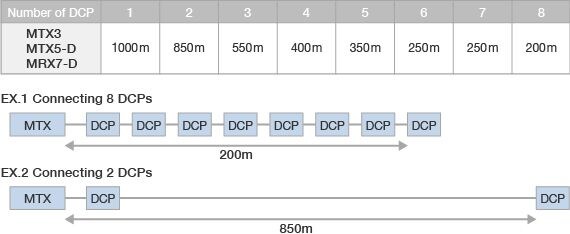
Можно ли управлять несколькими процессорами MTX/MRX в системе с помощью цифровой панели управления, контроллера GPI или программы Wireless DCP?
Да.
Поскольку команды управления, отправляемые с цифровой панели управления, контроллера GPI или Wireless DCP можно отправлять на любой процессор MTX/MRX в системе, один контроллер можно использовать для управления несколькими процессорами MTX/MRX.
DCH8
Сколько устройств можно подключить к главным устройствам, таким как устройства серии MTX или MRX7-D?
Максимальное количество устройств, которое можно подключить к главному устройству, указано ниже.
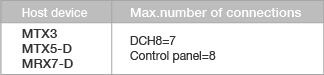
Возможно ли подключение к любым сетевым коммутаторам?
Нет. Подключение возможно только к устройствам серии DCP и серии MTX/MRX.
Wireless DCP
Что можно сделать с помощью приложения Wireless DCP для iPhone?
С помощью приложения Wireless DCP для iPhone можно выполнять те же операции, что и с помощью цифровой панели управления (менять параметры процессора MTX/MRX, загружать пресеты (функция Preset Recall) и воспроизводить файлы на SD-картах) через Wi-Fi, используя сенсорный экран iPhone или iPad. Можно даже управлять фейдерами (которых нет на цифровой панели управления).
Как подключить сетевые устройства, чтобы управлять процессором MTX/MRX с помощью приложения Wireless DCP для iPhone?
Подключите точку доступа Wi-Fi к процессору MTX/MRX с помощью кабеля Cat-5e и настройте IP-адрес на своем устройстве iOS (например, iPhone). Если нужно, подключите Ethernet-коммутатор между точкой доступа и процессором.

Сколько удаленных контроллеров (Wireless DCP, ProVisionaire Touch, AMX/Crestron) можно использовать с одним процессором MTX/MRX?
Максимальное количество дистанционных контроллеров, которое можно подключить к одному устройству MTX/MRX, равняется 8, включая Wireless DCP, ProVisionaire Touch и устройства AMX/Crestron.
Можно ли создать пользовательскую панель управления с помощью программы Wireless DCP для iPhone?
Нет.
Для создания пользовательской панели управления используйте приложение ProVisionaire Touch.
Можно ли использовать программу Wireless DCP для iPhone на iPad или iPod Touch?
Да. Доступно на устройствах iPhone (3GS и более новых версий), iPad или iPod Touch (4-го поколения и более новых версий) с Apple iOS 5.0 или более новой версии, но не поддерживается на iOS 18 и более новых версиях. На iPad или iPad Mini работает как приложение для iPhone.
ProVisionaire Touch
Можно ли управлять одним устройством MTX/MRX с помощью нескольких программ ProVisionaire Touch?
Да.
К одному устройству MTX/MRX можно подключить до 8 удаленных контроллеров (включая Wireless DCP, ProVisionaire Touch и устройства AMX/Crestron).